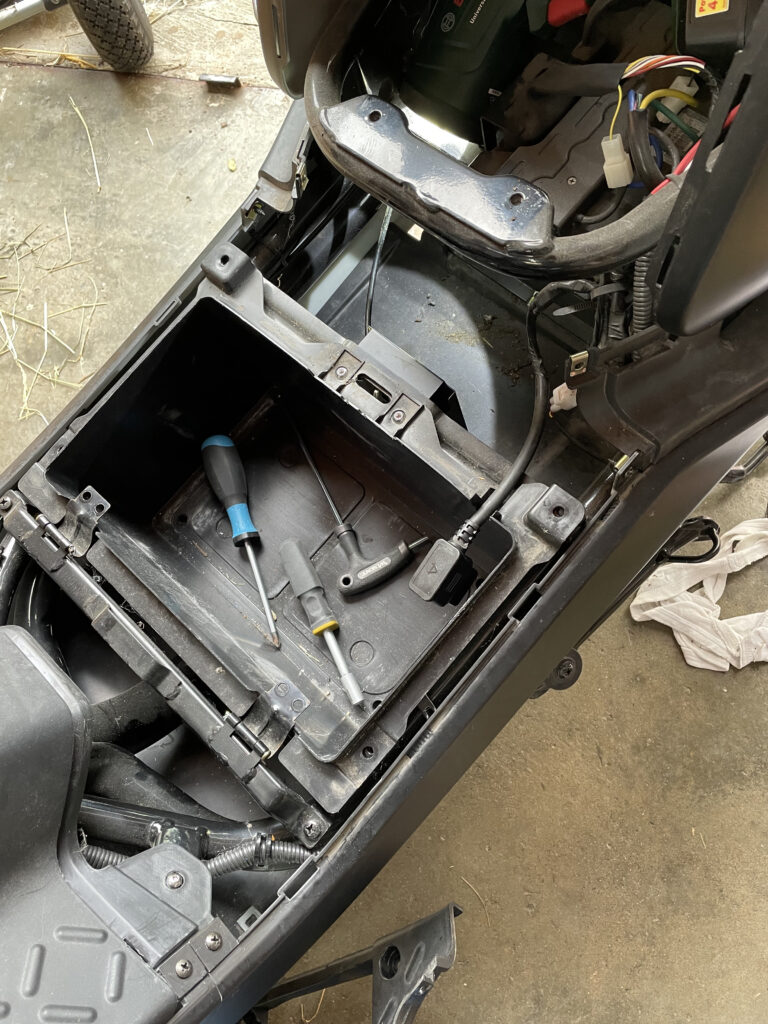„Ein Soziologe, ein Ingenieur, ein Experimentalphysiker, ein Mathematiker und ein theoretischer Physiker sitzen in einem Zugabteil auf ihrer ersten Englandreise.
Der Soziologe schaut aus dem Fenster und sagt: ‚Oh, wie interessant: ein schwarzes Schaf.‘
Daraufhin der Ingenieur: ‚In England sind alle Schafe schwarz.‘
Daraufhin der Experimentalphysiker: ‚In England gibt es mindestens ein schwarzes Schaf.‘
Daraufhin der Mathematiker: ‚In England gibt es mindestens ein Schaf, das von einer Seite aus schwarz ist.‘
Daraufhin der theoretische Physiker: ‚In England gibt es mindestens ein Schaf, das uns aus dieser Entfernung unter diesen optischen Bedingungen schwarz erscheint.‘ Dem Soziologen wird es zu bunt, er zieht die Notbremse, der Zug kommt zum Stehen und die fünf steigen aus, um den Dingen auf den Grund zu gehen. Als sie das Tier erreicht haben, stellen sie fest, dass es tatsächlich auf der einen Seite weiß ist und auf der anderen Seite schwarz mit kleinen aus der Ferne nicht erkennbaren weißen Flecken.
Daraufhin tritt der Bauer heran, der sich über den Aufmarsch auf seinem Feld wundert.
Der Soziologe spricht ihn an: ‚Seltsame Schafe haben Sie hier.‘
Daraufhin der Bauer: ‚Das ist kein Schaf, das ist eine Ziege!‘“
Niu N1S Lenkkopflager nachstellen
Hier ein paar Tipps in Kürze. Ein starkes Wackeln beim Bremsen waren die Symptome. Und als erst einmal das obere Lenkkopflager freigelegt war, war auch die Ursache klar. Die Mutter und Kontermutter waren einfach lose. Zur richtigen Befestigung und richtigem kontern habe ich die notwendigen Werkzeuge extra bestellt.
Hauptarbeit machten etliche Schrauben, vor allem am Batteriedeckel. 3 gingen rund, wurden aber duch gute Ausdreher rausgeholt. Also: Erstazschrauben besorgen. Ich hänge einige Bilder rein, könnte dem einen oder anderen helfen.
Stichwörter: Lenkung Flatter, Lenkung rattert, Lenkkopflager Spiel. Verkleidungen abbauen.
RTL 433 links
wie man mit einem DVB-T USB Empfänger Flugzeuge, Autoreifendruck und Temperatursensoren (433 MHz und 868 MHz) lesen kann. Vorerst als Linksammlung:
als docker: https://github.com/hertzg/rtl_433_docker
https://triq.org/rtl_433/#building-installation
https://osmocom.org/projects/rtl-sdr/wiki/Rtl-sdr
https://github.com/merbanan/rtl_433
NodeMCU deepSleep Fehler vermeiden
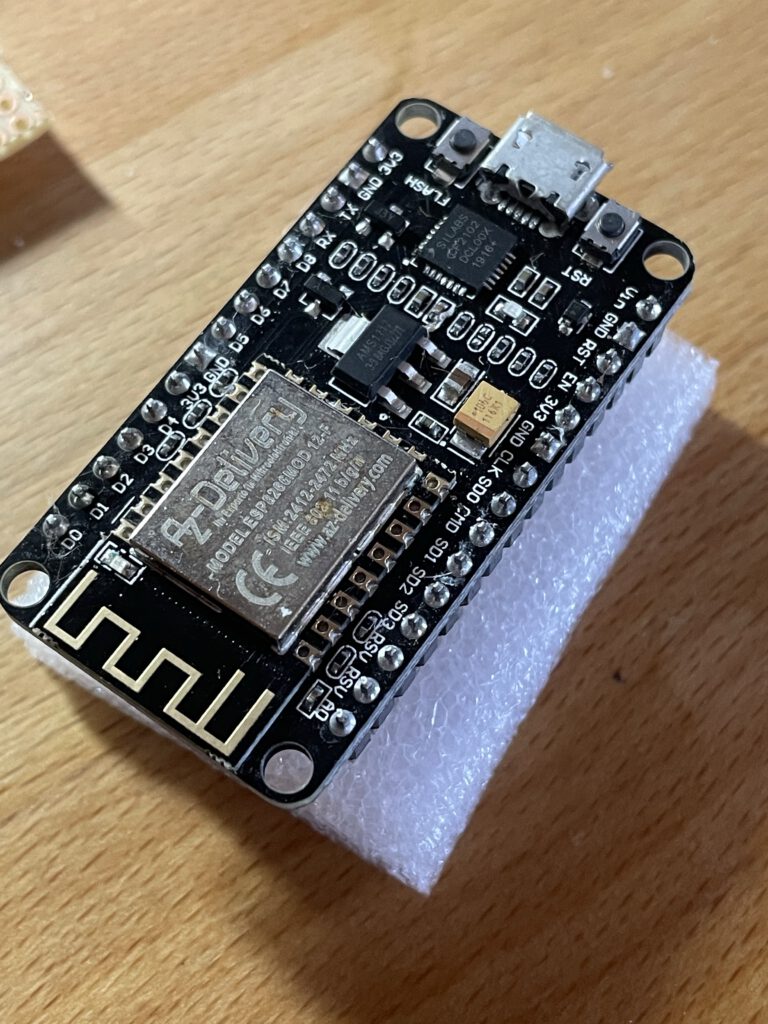
Während meiner Versuche mit dem NodeMCU und deepSleep stieß ich auf zwei Fehler die man machen kann, aber nicht sollte. Der erste lies mich den Baustein nicht mehr mit neuem Code bespielen. Der Grund ist, dass der Baustein während er im deepSleep Mode ist, sich nicht mehr flashen lässt. Die Lösung des Problems ist hier beschrieben:
Solution: https://forum.arduino.cc/index.php?topic=613412.0
You do not say what version of ESP8266 your using but if it has two buttons on the module (maybe called Reset & Flash) then hold down the flash button, briefly press the reset button and then after a second or two release the flash button. This should put the ESP into programming mode where the built in bootloader is running instead of your sketch.
Is there any other method putting the Wemos into programming mode instead of the second (flash) button?
Connect GPIO0 (that I think is pin D3 on the D1 Mini) to GND and then press the reset button.
You may also need to remove the D0-RST link but I’m not sure.
Der andere schwierig zu findende Fehler war, (vor lauter Begeisterung vergessen 😉 ) abzufangen, falls mal keine Verbindung zustande kommt. Hier ganz einfach mit dem Zähler tries behoben. Ansonsten geht er in Endlosschleife …
//connect to your local wi-fi network
WiFi.begin(ssid, password);/check wi-fi is connected to wi-fi network
int tries = 0;
while (WiFi.status() != WL_CONNECTED) {
delay(1000);
Serial.print(".");
tries++;
if (tries > 10) {
// wenn keine verbindung gelingt
Serial.println("No WiFi! Gonig to Sleep");
ESP.deepSleep(10e7);
}}
Serial.println("");
Serial.println("WiFi connected..!");
Serial.print("Got IP: "); Serial.println(WiFi.localIP());
productive shortcut with vim
Schöne Tipps für die vi Nutzung
Macros mit vim https://vim.fandom.com/wiki/Macros
Mount Synology on Raspberry
- create a user on Synology nas: pinas
- On raspberry mkdir a directory: NAS2
- mount:
sudo mount -t cifs //192.168.178.25/home /home/pi/NAS2 -o user=pinas,pass=xxxx,uid=1000,gid=1000,dir_mode=0700,file_mode=0600,vers=1.0
or add to /etc/fstab:
//192.168.178.25/home /home/pi/NAS2 cifs user=pinas,pass=xxxx,uid=1000,gid=1000 ,dir_mode=0700,file_mode=0600,nounix,vers=1.0 0 0
ioBroker with docker, docker-compose, Homematic, grafana some hints
some hints which helped me:
docker-compose.yml, some ports
version: '2' services: iobroker: restart: always image: buanet/iobroker:latest container_name: iobroker hostname: iobroker ports: - "8081:8081" - "1880:1880" #node-red - "1883:1883" #mqtt - "2001:2001" #homematic - "2010:2010" #homematic - "8082:8082" #iobroker admin - "8282:8282" #flot - "8088:8088" #terminal - "8284:8284" #socketIO - "33980:33980" #Alexa - "37325:37325" #Alexa volumes: - ./iobrokerdata:/opt/iobroker
Adapter alexa 2.0
Externer Container: IP docker container
Proxy-Port choose at free will and add it to the docker ports
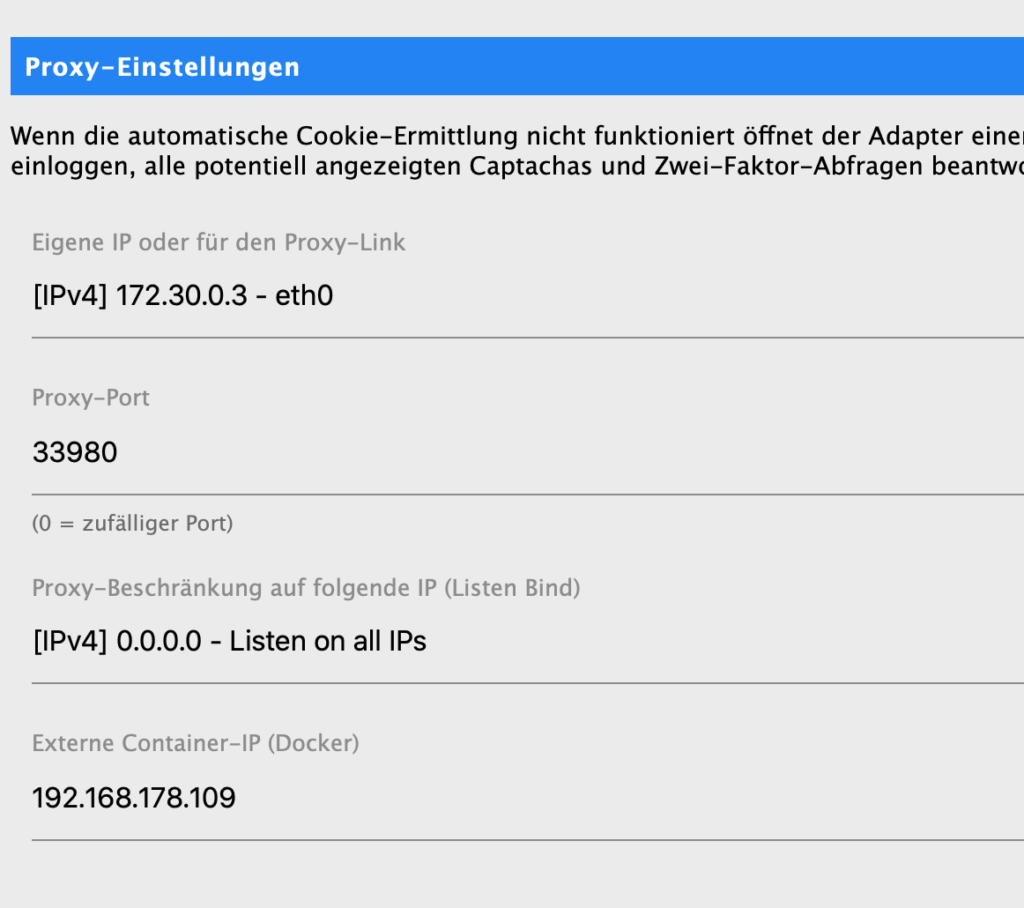
Grafana
to use grafana with docker-compose and to share a panel in vis in ioBroker I used this in docker-compose.yml:
grafana:
image: grafana/grafana:latest
container_name: grafana
restart: unless-stopped
ports:
- "3000:3000"
- "3306:3306"
volumes:
- ./grafanadata:/grafana
- /var/lib/grafana:/var/lib/grafana
environment:
- GF_AUTH_ANONYMOUS_ENABLED=true
- GF_SECURITY_ALLOW_EMBEDDING=true
Parkside Akku-Adapter PAA 20-LI öffnen
Gerade noch rechtzeitig bemerkte ich, mit dem Dremel in der Hand, dass sich der Akku Adapter auch gänzlich ohne irreversiblen Eingriff öffnen lässt. Zwei der Kreuzschlitzschrauben sind so zu erkennen. Die dritte ist unter dem Aufkleber, rechts versteckt. Schrauben lösen und dann vorsichtig auseinander ziehen.

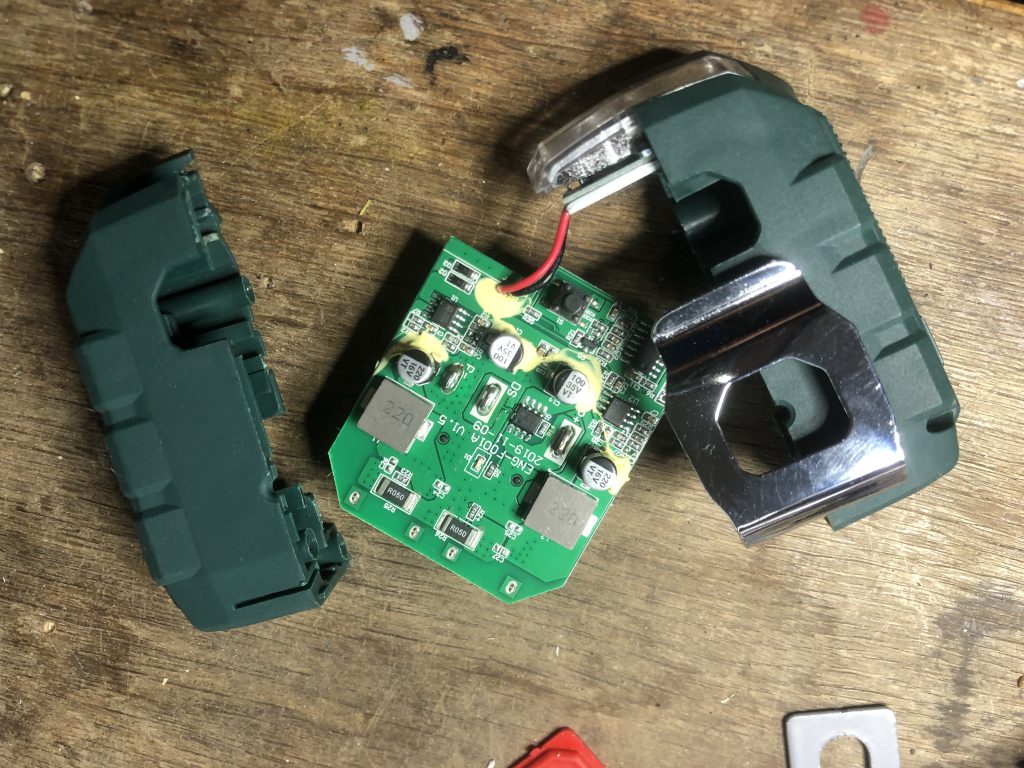
SQLite: How to use 2 foreign keys
create table .....(
....
FOREIGN KEY (
reg,
ver
)
REFERENCES table2(reg,
ver)
);
Finding duplicates with SQL
SELECT name, email, COUNT(*) FROM users GROUP BY name, email HAVING COUNT(*) > 1