Als Anregung einige Beispiele für Open Roberta.
Der Line follower als Beispiel:
Hindernis Erkennung:
Stichworte: Linie verfolgen, Beispiel, Farbsensor, color sensor, line

Als Anregung einige Beispiele für Open Roberta.
Der Line follower als Beispiel:
Hindernis Erkennung:
Stichworte: Linie verfolgen, Beispiel, Farbsensor, color sensor, line
Good Libraries to use with the MAX7219 LED are:
https://github.com/MajicDesigns/MD_MAX72XX LED
https://github.com/MajicDesigns/MD_Parola Scrolling
You’ll find lot’s of examples after you install the libraries in the Arduino IDE.
How to solve problem with the LED matrix MAX7219 and the MD_MAX72xx.h Library
If you have problems with mirroring and/or orientation find following line and try following solutions, Choose one:
#define HARDWARE_TYPE MD_MAX72XX::FC16_HW #define HARDWARE_TYPE MD_MAX72XX::PAROLA_HW #define HARDWARE_TYPE MD_MAX72XX::GENERIC_HW #define HARDWARE_TYPE MD_MAX72XX::ICSTATION_HW
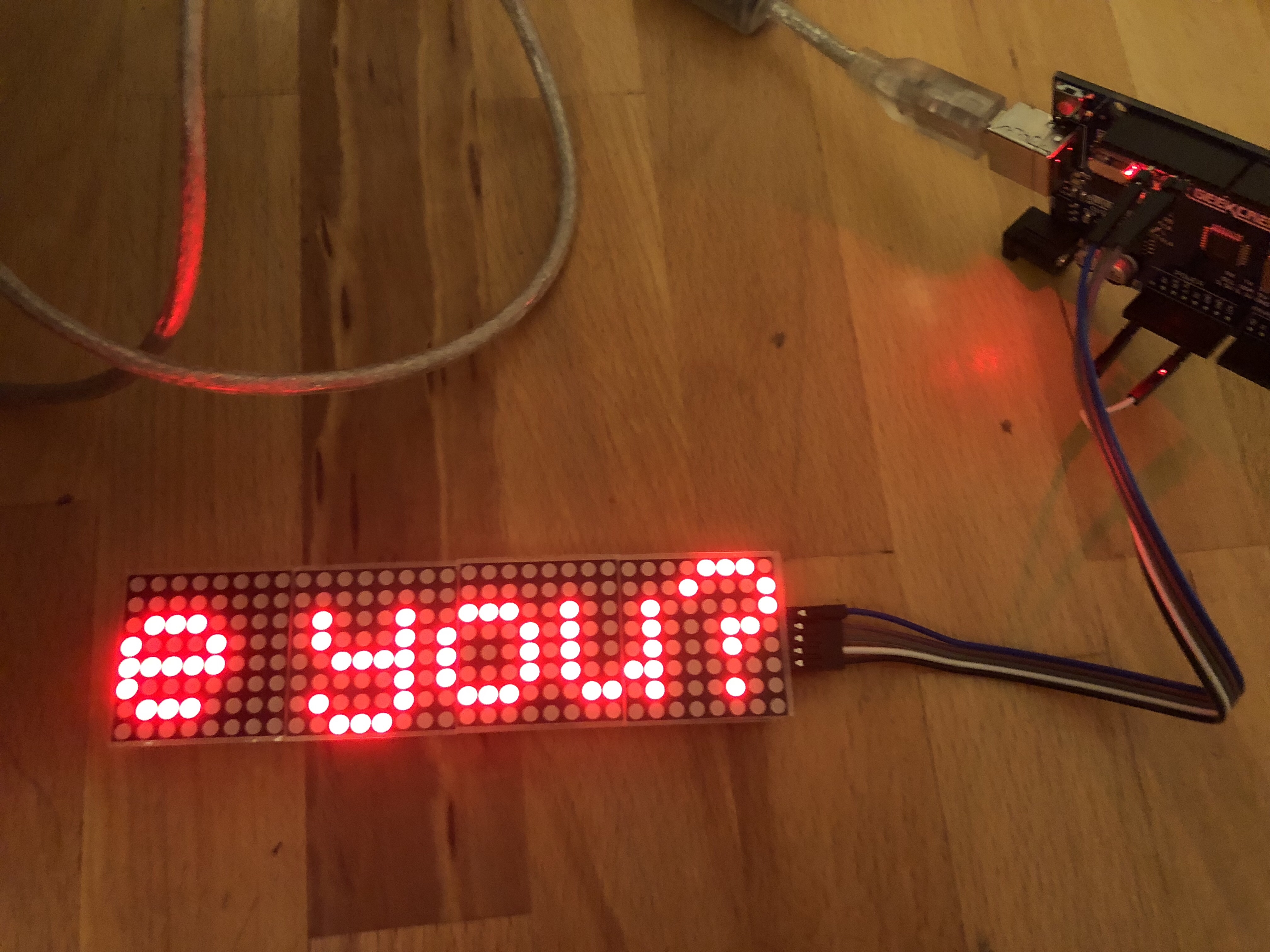
Start with a headless raspberry, no need to connect monitor, keyboard: https://raspberrypi.stackexchange.com/questions/10251/prepare-sd-card-for-wifi-on-headless-pi
Find the raspberry in your router and connect with ssh. Useullay steps are:
sudo raspi-config sudo reboot
(neu einloggen)
sudo apt-get update -y
sudo apt-get upgrade -yHere’s some example python code for drawing text horizontal on the waveshare e-ink display. You’ll find also a example where to find the length of text where to break lines. This examples reads some small text from a web site and looks up a rss feed for the weather.
Install the fonts https://www.raspberrypi.org/forums/viewtopic.php?t=133772
sudo apt-get install ttf-mscorefonts-installer
Install libraries https://www.waveshare.com/wiki/Pioneer600#Libraries_Installation_for_RPi
sudo apt-get install git-core
git clone git://git.drogon.net/wiringPi
cd wiringPi ./build
https://www.waveshare.com/wiki/3.7inch_e-Paper_HAT sudo apt-get install wiringpi
wget https://project-downloads.drogon.net/wiringpi-latest.deb sudo dpkg -i wiringpi-latest.deb gpio -v
cd
wget http://www.airspayce.com/mikem/bcm2835/bcm2835-1.59.tar.gz
tar zxvf bcm2835-1.59.tar.gz cd bcm2835-1.59 ./configure make sudo make check sudo make install
sudo apt-get update sudo apt-get install python-pip sudo apt-get install python-pil sudo apt-get install python-numpy sudo pip install RPi.GPIO sudo pip install spidev
sudo apt-get update sudo apt-get install python3-pip sudo apt-get install python3-pil sudo apt-get install python3-numpy sudo pip3 install RPi.GPIO sudo pip3 install spidev pip install feedparser
(Before running the API codes we provided, you should start up the corresponding core drivers of the interfaces. In the ready-to-use system image file, both I2C and SPI are set to Enable by default, but the serial port is still in the terminal debugging function mode.)
sudo raspi-config
Select Advanced Interface Options -> I2C -> yes, to start up the I2C core driver. Then you also need to modify the configuration file. Run the following command to open the configuration file:
sudo nano /etc/modules
Add the following two lines to the configuration file
sudo raspi-config
Select Advanced Interface Options -> Serial. Select the option no can disable the serial debugging function. And then, the serial port can be used for serial communication. And select the option yes can enable the serial debugging function. You should reboot the module to make the settings take effect.
sudo raspi-config
Select Advanced Interface Options -> I2C -> yes, to start up I2C core driver.
Code
# coding: utf8
##
# width 176
# height 264
##
import epd2in7
from PIL import Image
from PIL import ImageFont
from PIL import ImageDraw
import time
import urllib2
import feedparser
import datetime
def getLengthText(myTextInput, myFont, pixels):
#font = ImageFont.truetype('/usr/share/fonts/truetype/freefont/msttcorefonts/comic.ttf', 28)
#font = ImageFont.truetype("arial", 20)
myText = myTextInput
mlen = 0
mlen = len(myText)
w, h = myFont.getsize(myText)
while pixels < w:
myText = myText[0:mlen-2]
mlen = len(myText)
w, h = myFont.getsize(myText)
return mlen
def addText(myImage,myText, myFont, xx,yy):
#font = ImageFont.truetype('/usr/share/fonts/truetype/freefont/msttcorefonts/comic.ttf', 28)
#font = ImageFont.truetype("arial", 20)
w, h = myFont.getsize(myText)
mask = Image.new('1', (w, h), 255)
draw2 = ImageDraw.Draw(mask)
draw2.text((0, 0), myText, font = myFont, fill = 0)
mask = mask.rotate(90, expand=True)
myImage.paste(mask, (xx,epd2in7.EPD_HEIGHT - w - yy ))
def main():
epd = epd2in7.EPD()
epd.init()
image = Image.new('1', (epd2in7.EPD_WIDTH, epd2in7.EPD_HEIGHT), 255) # 255: clear the image with white
draw = ImageDraw.Draw(image)
font = ImageFont.truetype("arial", 18)
font2 = ImageFont.truetype("comic", 24)
font3 = ImageFont.truetype("arial", 28)
# get text from a feed
#d = feedparser.parse('http://www.reddit.com/r/news/.rss')
d = feedparser.parse('https://www.br.de/wetter/action/feeds/bayernwetter.do')
dnr = 0
dlen = len(d['entries'])
#test
oberbayern = 0
for n in range(dlen):
actentry = d['entries'][n]['title'].encode('utf-8').strip()
print str(n) + " " + actentry[0:8]
if actentry[0:8] == "Oberbaye":
oberbayern = n
#münchen
if actentry[0:8] == "München":
muenchen = n
print d['entries'][oberbayern]['title'].encode('utf-8').strip()
print d['entries'][muenchen]['title'].encode('utf-8').strip()
nb = d['entries'][oberbayern]['title'].strip()
# get text from a website
ttext = "err"
try:
#response = urllib2.urlopen('http://4johannes.de/weather/lowest.txt')
response = urllib2.urlopen('http://eiseler.com/perltest/tempmysqlcoldestblank.pl')
ttext = response.read().strip()
print(ttext)
except:
print("fehler2")
ttext = "err2"
# add to display
# first Line
grad = u'°'
#entlang umgerechnet oben 1,1 nach 1,264/2
draw.line((0, 264, 0, 0), fill = 0)
draw.line((1, 264, 1, 0), fill = 0)
addText(image, datetime.datetime.now().strftime("%H:%M %d.%m."), font3, 5, 6)
addText(image, ttext + grad, font3, 5, 182)
# horizontal unter der schrift:
draw.line((38, 264, 38, 0), fill = 0)
draw.line((39, 264, 39, 0), fill = 0)
# senkrechte Linien, wenn quer gesehen
draw.line((0, 264-180+5, 39, 264-180+5), fill = 0)
draw.line((0, 264-180+4, 39, 264-180+4), fill = 0)
draw.line((0, 263, 39, 263), fill = 0)
draw.line((0, 262, 39, 262), fill = 0)
draw.line((0, 0, 39, 0), fill = 0)
draw.line((0, 1, 39, 1), fill = 0)
muc = "München"
mstr = d['entries'][muenchen]['title'].strip()
mstr2 = mstr[mstr.find("):")+3:]
xlen = 0
xlen = getLengthText(mstr2,font, 264)
mstr3 = mstr2[0:xlen]
msRest = mstr2[xlen:]
xlen = getLengthText(msRest,font, 264)
mstr4 = msRest[0:xlen]
addText(image, mstr3, font, 40, 0)
addText(image, mstr4, font, 60, 0)
#addText(image, "012345678901234567890123456789", font, 60, 0)
print(nb.encode('utf-8'))
xlen = 0
xlen = getLengthText(nb,font, 264)
nb1 = nb[0:xlen]
nbRest = nb[xlen:]
xlen = getLengthText(nbRest,font, 264)
nb2 = nbRest[0:xlen]
nbRest = nbRest[xlen:]
xlen = getLengthText(nbRest,font, 264)
nb3 = nbRest[0:xlen]
nbRest = nbRest[xlen:]
xlen = getLengthText(nbRest,font, 264)
nb4 = nbRest[0:xlen]
nbRest = nbRest[xlen:]
xlen = getLengthText(nbRest,font, 264)
nb5 = nbRest[0:xlen]
print(nb1.encode('utf-8'))
print(nb2.encode('utf-8'))
print(nb3.encode('utf-8'))
print(nb4.encode('utf-8'))
print(nb5.encode('utf-8'))
addText(image, nb1, font, 80, 0)
addText(image, nb2, font, 100, 0)
addText(image, nb3, font, 120, 0)
addText(image, nb4, font, 140, 0)
addText(image, nb5, font, 160, 0)
#addText(image, "abcdef", font, 140, 0)
#addText(image, "abcdef", font, 160, 0)
epd.display_frame(epd.get_frame_buffer(image))
# display images
#epd.display_frame(epd.get_frame_buffer(Image.open('demopill2.bmp')))
if __name__ == '__main__':
main()