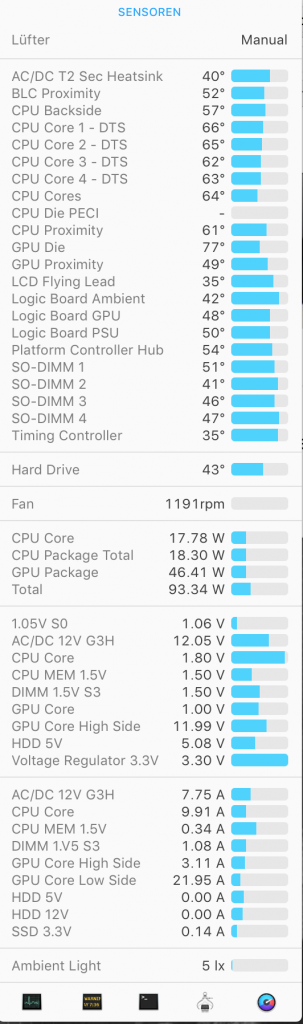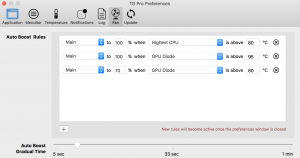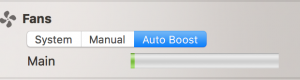Be warned, the Raspberry Pi with wlan is a slow nas. But I wanted to build one and there are no full instructions for it. So here are the steps to follow.
I used this instruction, but some things are missing and so I put everything down in short form:
Download the OMV Image here.
Use Etcher to flash it on SD card.
Insert card into raspberry, connect network cable. Wait (!) not only wait for the first time login, wait.. Raspberry upgrades in the background. Just do nothing(!) and wait more. About 10 to 40 min till the raspberry reboots again!
Now, login for the first time as root. Change Password.
Change Keyboard Layout if you don’t use english one:
dpkg-reconfigure keyboard-configurationcheck if your Wifi works:
ifconfig -aDo you see your wlan? If not, start at top.
Add your wifi with:
nmtui-connectagain:
ifconfig -aNow it could be a good idea to tell the router to fix the ip addresses.
sudo shutdown now
remove power
connect USB-Sticks, Harddisks, whatever. Be aware to use HD (also the 2,5) with their own Power(!).
Repower your raspberry.
And now first time to go to the OMV Web Interface.
Point your browser to one of the ip addresses.
Login admin/openmediavault
“System”
Change Password and Hostname in “System”
“Storage”
Format (Physical disks) then add Disk (file systems) in “Storage”
Select and Mount your Disk (file systems).
“Access Right Management”
Add a user in “Access Right Management”.
Add folder(s) in “Access Right Management”.
In “shared folders” mark folder and “give privileges” to your user.
“Services”
“Settings” -> Enable in “SMB/CIFS”
“Shares” -> add your folder
OK, now it’s the time to test your new nas. Go to your PC or Mac (smb://…your..ip…) and give it a try.
Neuere deutsche Anleitung: https://www.heise.de/tipps-tricks/Raspberry-Pi-als-NAS-verwenden-so-geht-s-4289165.html
Raspberry Pi, OpenMediaVault, NAS, Wifi, WLAN, error