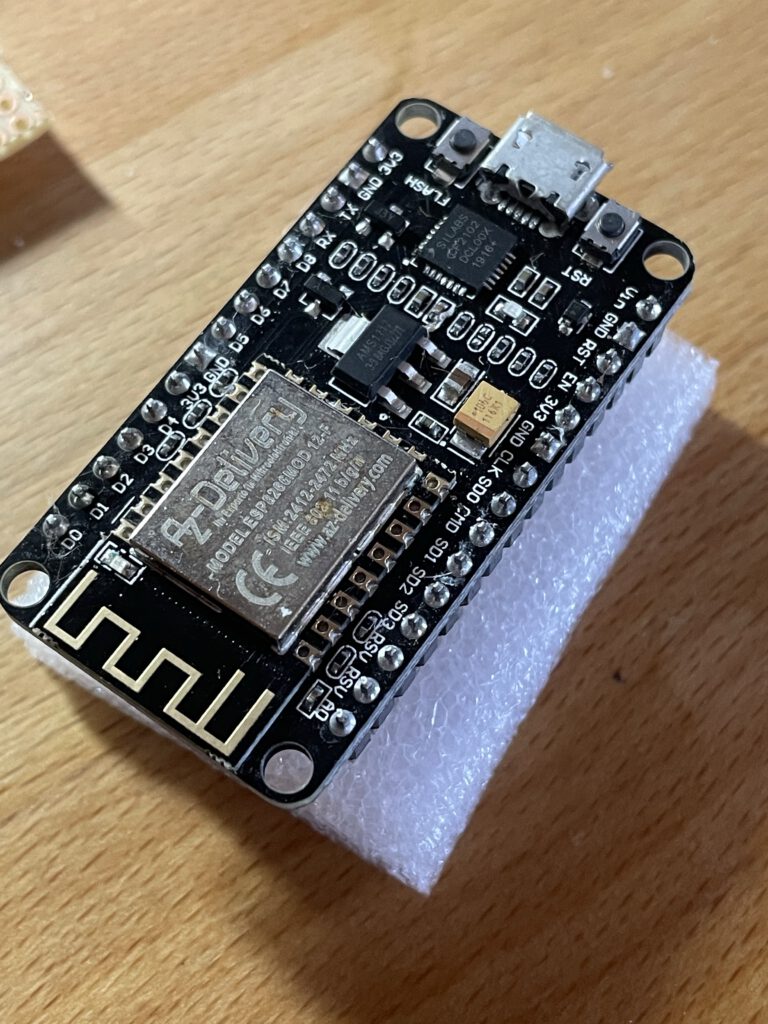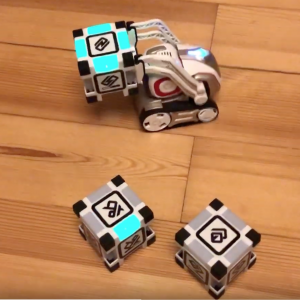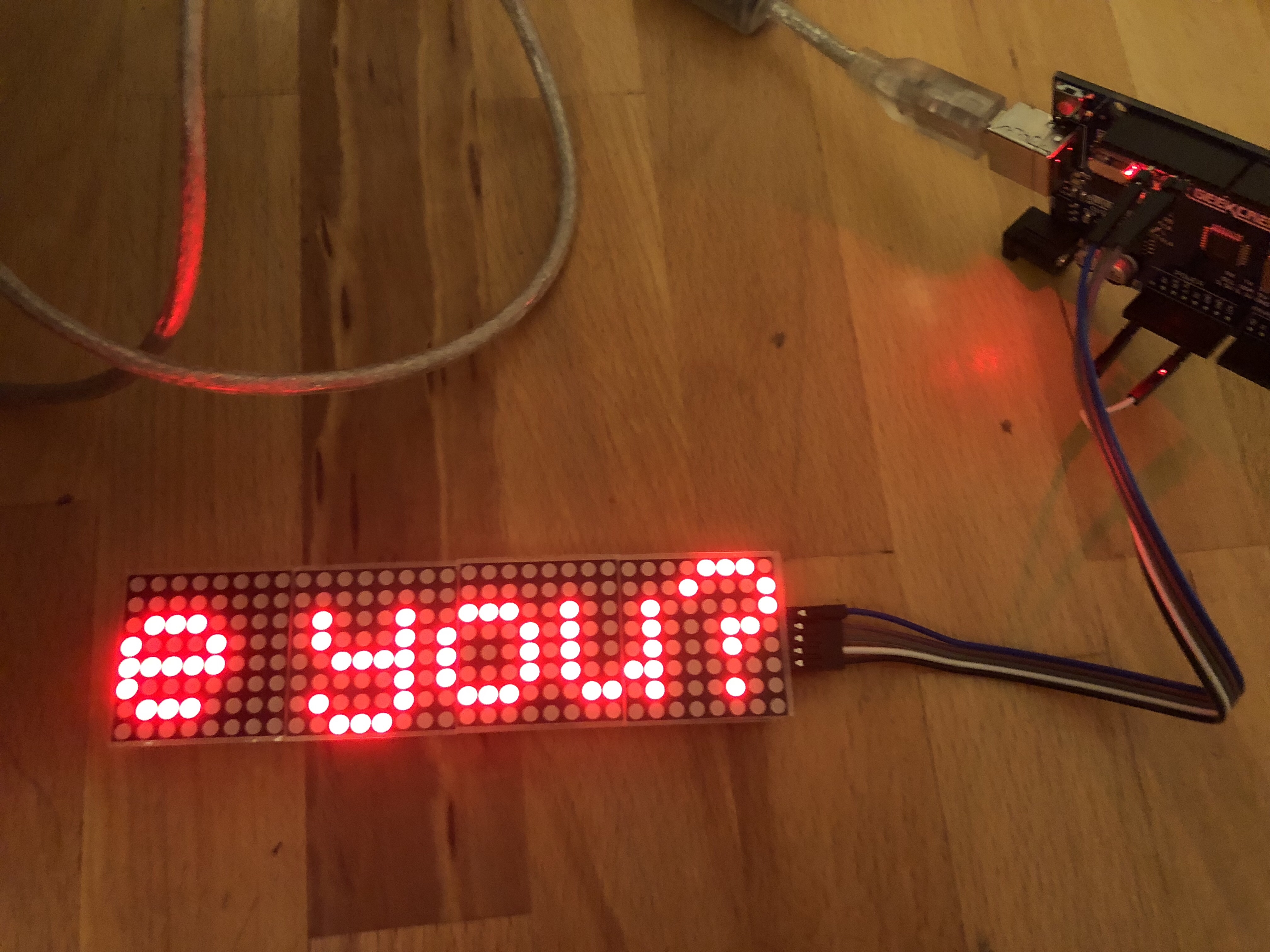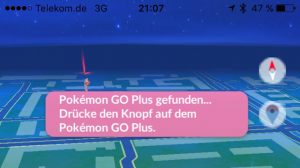Zu einem vernünftigen Preis zu haben ist die Ulanzi Pixel Clock, die hier https://www.mydealz.de/visit/threadbeldesc/2232719 oder über Ali zu bekommen ist und hier kurz vorgestellt wird Im verlinkten Beitrag sind die wichtigsten links bereits zu finden. Das geniale ist, dass es ein Projekt “Awtrix” gibt dass es einfach darüber geflasht wird und das Teil damit für so ziemlich alles öffnet.
Das mitgeliefert System habe ich gar nicht angeschaut und sofort Awtrix Light grflasht. Danach lässt sich das Teil über MQTT oder http oder ioBroker ansteuern. Da ich bereits ioBroker auf meiner Synology laufen habe, habe ich mich für dafür entschieden, und nach ein paar Anläufen lief das Teil.
Im Moment zeige ich den Stromverbrauch und die erzeugte Solarenergie an um z.B. hau entscheiden ob es Zeit ist die Spülmaschine o.ä. anzuwerfen.
Weiter werden die nächsten 3 Fahrten (und die Verspätungen dazu) nach München angezeigt.
Temperatur und Regenprognose folgen noch. Ebenso wie Warnhinweise auf offen gelassene Türen und Fenster.