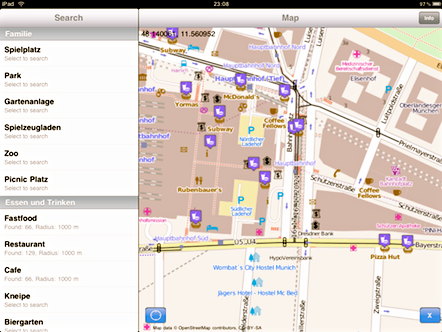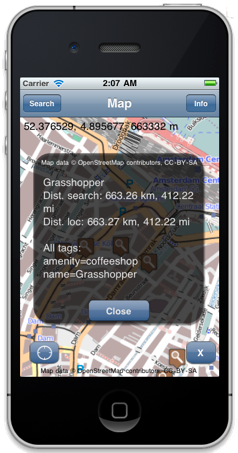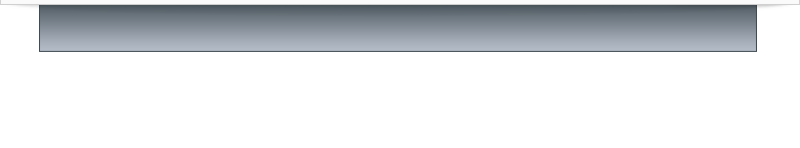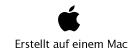iLOS


Quick HowTo: Start with left button to get your position. Your position will be tracked as long as it is switched on. Use search to start searching. Delete the prevoius search markers with the „X“ button. The search starts in the middle of the map. So simply zoom and move the map to search where ever you like - worlwide. You find more search results by simply searching the same item again. The search continues until it finds results, If the search reaches 100+ results, the search radius will be set reseted.
Some things you can find:
Playground
Public Toilets
Tourist Info
Parks
Miniature golf
Biergarden (Germany)
Fastfood Restaurants
Marketplaces
Public Telephones
Kiosks
Toy Shops
Museums
Theme Parks
Zoos
Historic Places
Castles
Swimming facilities
Water Parks
Tennis Grounds
Camp Sites
Hostels
View Points
Parking
Restaurants
Coffeeshops
and much more.
The application offers following functions:
Localize and track your position. Move the search target on the map. Show the search result on OpenStreetMap.
If you want to edit OpenStreetMap on the iPhone, you might give iLOE a try.
iLOS is the abbreviation for „iPhone Little OpenStreetMap Searcher“
The search result is based on OpenStreetMap: Map and data is (c) by OpenStreetMap and contributors, CC-BY-SA. iLOS uses the Route-Me library which is copyright (c) 2008-2010 by Route-Me Contributors
OpenStreetMap data is growing daily through thousands of contributors. See: http://openstreetmap.org. Support OpenstreetMap.org.
iLOS: Search The Planet
Version 2.1 is out now.


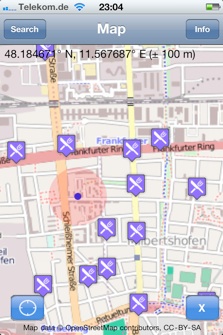
iPad Version
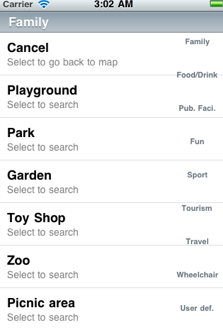
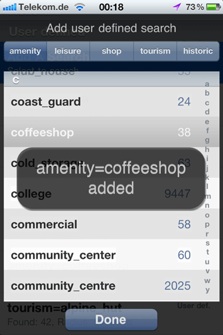

Walkthrough iPad and iPhone on YouTube: